
142 Broadway, Newmarket, Auckland, New Zealand
Main: (+64) 9 520 6397
info@control-c.com

We backup Xero, Xero Practice Manager (XPM), WorkflowMax (WFM) and Cin7 Omni

142 Broadway, Newmarket, Auckland, New Zealand
Main: (+64) 9 520 6397
info@control-c.com

We backup Xero, Xero Practice Manager (XPM), WorkflowMax (WFM) and Cin7 Omni
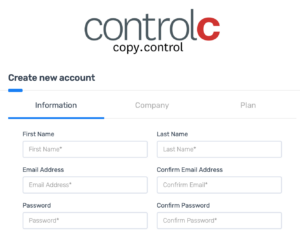
Start a FREE, no credit card required, 14-day trial
This will close in 0 seconds
WhatsApp us